Frequently Asked Questions
What is this Big Conversation about?
What Matters Most is about identifying the quick, practical things we can do improve our performance as a Trust and our experience at work. Get involved in one of our events, or online to have your say today.
Who can get involved?
This conversation is open to all current staff working at East of England Ambulance Service NHS.
What is a Conversation?
The Conversation platform is hosted independently and operates like an online virtual room or discussion forum that you can join from any internet-connected device, at any time to suit you. It has been designed to be a psychologically safe place to share your opinions and have your voice heard. Our Conversation is intended to be an open and transparent place to post comments and suggestions anonymously, vote to support the ideas of others, or simply read what is being shared.
When is the Conversation open?
This first conversation will run alongside our 12 physical events, starting on 7 April and running until 8 May. You can get involved anywhere, anytime, whether you attend an event or not.
What are the rules?
p>We welcome all ideas, whether they are potentially controversial or about difficult topics. However, we expect you to be respectful with your contributions.
Please take a moment to read our Community Guidelines which outline our simple Ground Rules:
- Keep it anonymous
- Keep it respectful
- Keep it relevant
- Keep it legal
Our Community Guidelines also include some practical tips on how to use the platform and guidelines for having a good Conversation.
How can I contribute to the Conversation?
There are three main ways to contribute to the Conversation:
- Vote up the ideas you like and vote down the ones you don't.
- Comment on ideas to share your views or ask further quesitons.
- Submit your own ideas in response to the questions.
- Have the page read out loud in its entirety
- Highlight certain blocks of text that can be read out loud
- Display pictures related to text selected
- Convert selected text into an MP3 file
- Reduce screen glare and increase focus\Magnify text
- Remove distracting content from pages
- Move some Ideas to other sections of the Conversation if that’s where they more logically fit.
- Split some Ideas that discuss multiple topics in one post. If your Idea contains more than one distinct topic, the Facilitators may choose to break the post up into multiple posts.
- Deal with inappropriate contributions. If contributions are reported to the Facilitators as breaking the Ground Rules, they may remove an Idea or comment.
For more tips on contributing to the Conversation, look at our ‘How to have a good Conversation’ guide.
Do I have to make comments or post Ideas?
No. You can simply log in and read the discussion or use the ‘Strong and ‘Wrong’ buttons to submit your views. We believe that everyone has something to contribute.
Is this really anonymous?
Yes, your name or identifying information will not appear with any of your Ideas, comments or votes on the platform. This means your contributions will be treated by other participants based on what you say, not on who you are. Find out more about your anonymity here.
How can I see the Conversation in other languages?
On desktop:
On the top right-hand corner of your screen, you will see a translation icon which looks like this:
![]()
Click on this icon and a toolbar will appear at the top of your screen
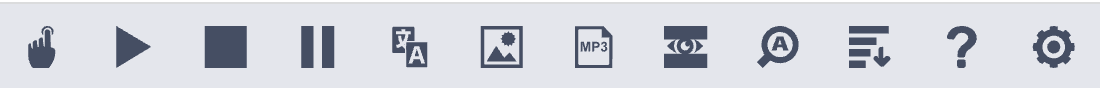
Click on the same icon on this toolbar (fifth from the left) – this will open a dropdown. You can either scroll through the list or use the search function to choose your language.
On mobile:
Follow the first step above and you will see three icons appear at the bottom of your screen. Click on the settings cog icon and then select the translation icon (pictured above). Then, choose your language from the list. This will then automatically translate all the text on the page into your chosen language. You can change this back at any time by following the same steps.
What accessibility features are there on the platform?
As well as translating the page, you can also:
By selecting the question mark icon in the toolbar you can access more information on how to use these features.
Why can’t I see the translation icon on the top right-hand corner?
Some ad-blockers can stop the translation feature from showing. If you are running an ad-blocker, please disable it for this site and then refresh the page. You should now be able to see the icon. If you are still having trouble, please get in touch with our team on support@clevertogether.com
How is the Conversation facilitated?
This Conversation is being facilitated by the Clever Together team. In order to facilitate the Conversation, the Facilitators may need to:
The Facilitators will always contact you (without knowing your identity, via an email sent through the platform) if they do any of the above with your contribution.
The Facilitators may also add comments to the Conversation, inviting you to expand further or asking clarifying questions.
How is the Conversation analysed?
All contributions, no matter how large or small, will be read and analysed by Clever Together. They will then develop an iterative coding frame and use qualitative thematic analysis to identify key themes and trends. Clever Together will produce a summary report to represent the views from the Conversation, highlighting the main areas of discussion and strength of opinion.
Who can I contact if I am having difficulty?
If you're having difficulty using the platform, please email the Clever Together support team on support@clevertogether.com


